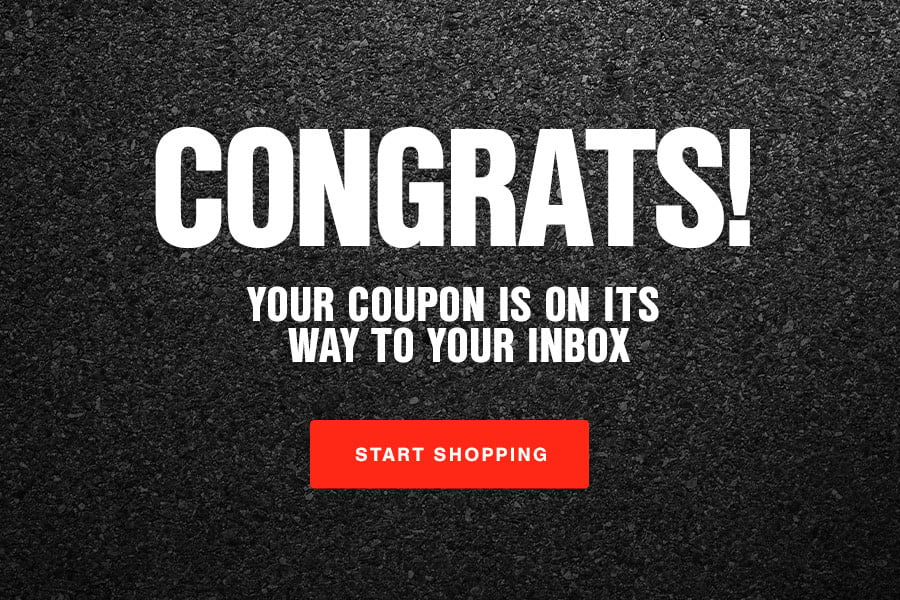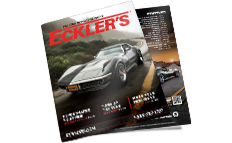Eckler's Catalogs Available Now!
1955-56 CLASSIC INSTRUMENTS CLOCK UPGRADE
1955-56 CLASSIC INSTRUMENTS CLOCK UPGRADE In November 2004 Classic Chevy International introduced the new Classic Instruments gauge sets for the 1955-56 cars. This gauge set will fit in the stock instrument cluster and includes a speedometer, tachometer, oil, water, fuel and volt gauges. The kit has a brain box, wiring harness and the oil and water sending units. The fuel gauge is calibrated tor use with the stock fuel sending unit. This gauge set is available in black, white, tan and gray colors. With the installation of these great looking custom gauges, the stock clock looks way out of Classic Instruments has just released new clocks to match the gauge sets. The clock mounts in the stock speaker bezel using a billet adapter and really finishes off the upgrade on the gauges. Parts List 57-168525-1 1955-56 Black Face With White Hands Classic Instruments Quartz Clock 57-168524-1 1955-1956 Gray Face With Red Hands Classic Instruments Quartz Clock 57-168523-1 1955-1956 Tan Face With Red Hands Classic Instruments Quartz Clock 57-168522-1 1955-1956 White Face With Black Hands Classic Instruments Quartz Clock 06-336 Beveled Polished Clock Adapter 06-337 Stepped Polished Clock Adapter 06-338 Concave Polished Clock Adapter 06-340 Stepped Matte Finish Clock Adapter 06-341 Beveled Matte Finish Clock Adapter 06-342 Concave Matte Finish Clock Adapter Tools Needed: Wire Cutters ScrewdriverWire StripperCrimperClear or Black Silicone18-Gauge Wire Time Frame 1 Hour Image 1: The Classic Instruments gauge set fits in the stock gauge cluster with no adapter for a very clean and simple installation. The gauge kit is available in black, gray, tan and white. White is shown. Image 2: On a 1955-56, the clock is mounted in the s bezel on the side. The new clock mounts in this original location. Image 3: The factory clock harness has a gray and red wire. The gray wire is for the light in the clock while the red wire is the wire. Both wires will be reused with the new clock. Image 4: The original clock is keyed into the speaker bezel. There is a spring washer between the clock and clock bezel to keep it tight. To remove the clock, in on the clock and turn it counter-clock wise from the front. The clock will the front side of the speaker bezel. Image 5: The new clock requires an adapter to fit the speaker bezel. This adapter is available in 3 different cut -styles and in or matte finish. Image 6: The clock will glue into the adapter and the adapter and clock assembly will then glue into the speaker bezel. Put three or four dabs of silicone around the housing of the clock and install the clock into the adapter. Image 7: Put three or four dabs of silicone around the outside of the clock adapter and install the adapter in the speaker bezel. Make sure the clock is oriented correctly and not crooked. Allow the silicone to dry for at least 30 minutes before installing the bezel back into the dash. Image 8: There are two yellow wires on the back of the new clock. These wires need to be connected to the two wires on the button switch supplied with the clock. This button is used to set the time on the clock so there is no shaft or knob on the face of the clock which makes it look very clean. Image 9: The clock is supplied with a new light socket. Push the socket into the back of the clock housing. Image 10: On the back of the clock there are two male spade terminals marked 1 and 2. The 1 terminal is the ground terminal. Using 18-gauge wire, make a ground wire to lead from the clock to the body. Connect one of the wires from the clock light to this terminal also. Image 11: The 2 terminal is the terminal. Connect the red wire from the factory clock harness to this terminal. Image 12: Cut the stock light socket off the factory clock harness and connect this gray wire from the harness to the remaining wire for the clock light. Image 13: The speaker bezel and new clock may now be installed back into the dash. Image 14: The button for setting the clock may be mounted anywhere. To set the clock, and hold the button until the desired time is displayed. To advance the clock one minute at a time, and release the button quickly. Image 15: We used the PN 06-337 step adapter. Check out the 5 other designs and styles and choose the one that best fits your look. This clock matches our gauge set and finishes off the upgrade nicely. Original date: May 2006 data-pb-style"636B5E093EE18"justify-content: ; ; ; border- : 1px; : 0px 0px 10px; : 10px; data-pb-style"636B5E093EE23" border- : 1px; : 0px; : 0px;